3. Clients
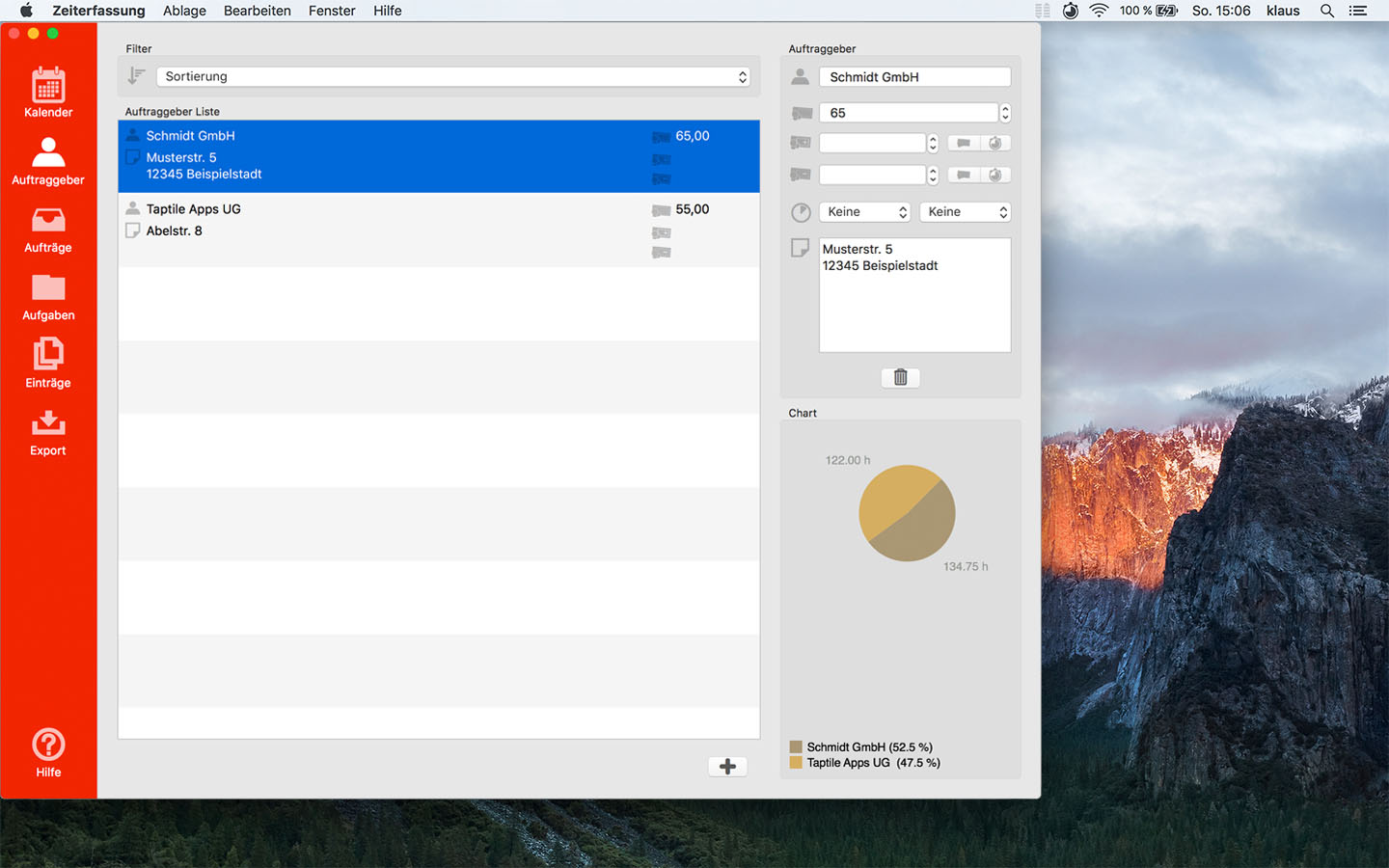
Clients list
On the left side you see the clients list.
In each row you see the name, address, hourly rate, surcharge and deduction of the respective client.
With the plus button under the clients list, you can create a new client.
Sorting
You can sort the list with the sort selection above the customer list.
For example, find out quickly which client has the highest hourly rate.
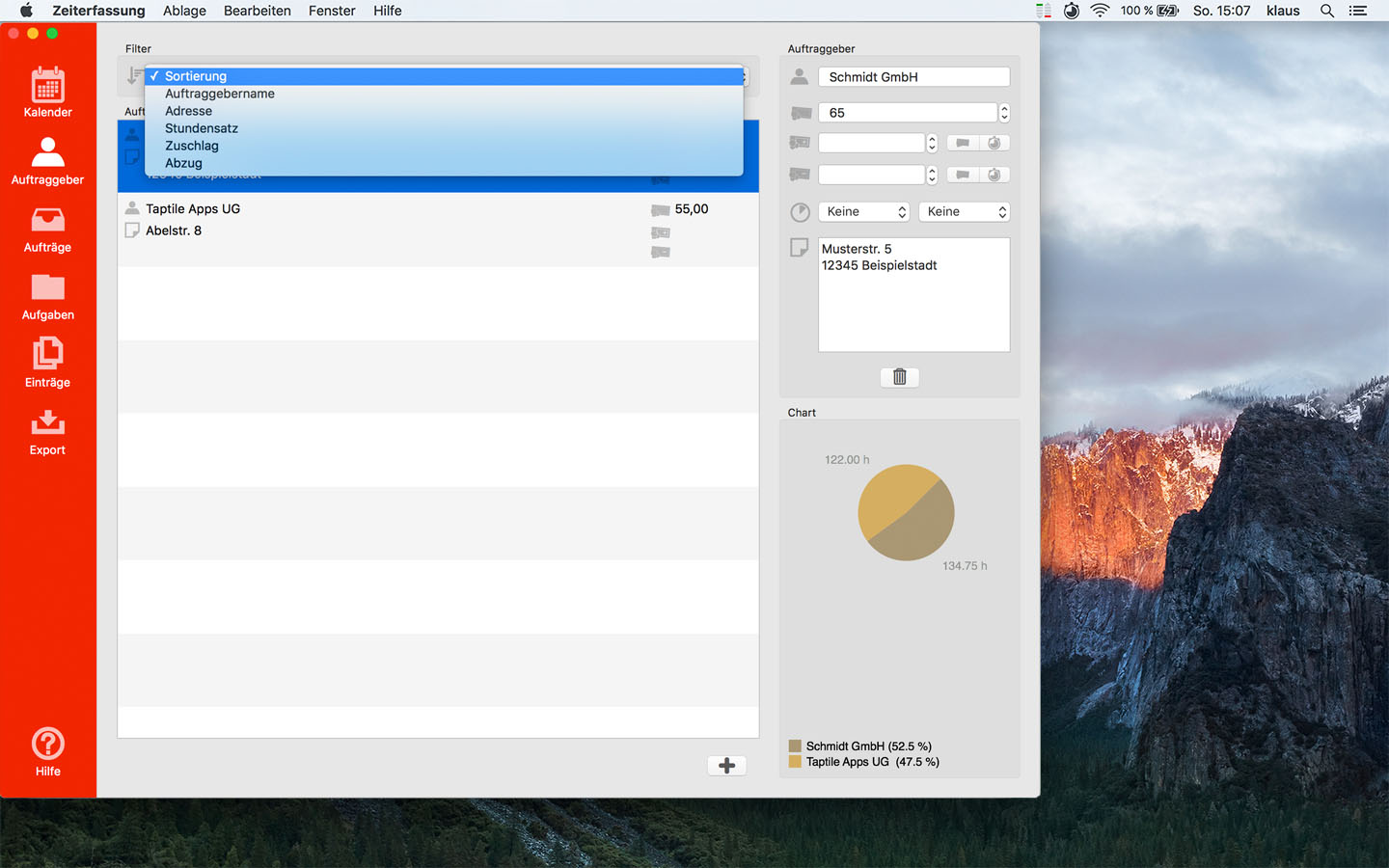
Clients details
On the right side you will see the details of the selected client.
You can edit them directly.
You should give the client a name and can specify an hourly rate, surcharge and deduction as well as the rounding settings
for all records of this client.
Hourly rate, surcharge, deduction and rounding settings are passed on to the jobs, tasks and records assigned to this client.
The client is deleted with the trash button.
If several customers are selected in the list, they are deleted at once.
Chart
In the lower, right corner, you will see a graphical representation of the distribution of your hours for that client.
 Taptile Apps
Taptile Apps
