2. Menu and Calendar
Menu
Our app is divided into six areas, which can be accessed from the menu bar on the left:
Calendar, Clients, Jobs, Tasks, Records and Export.
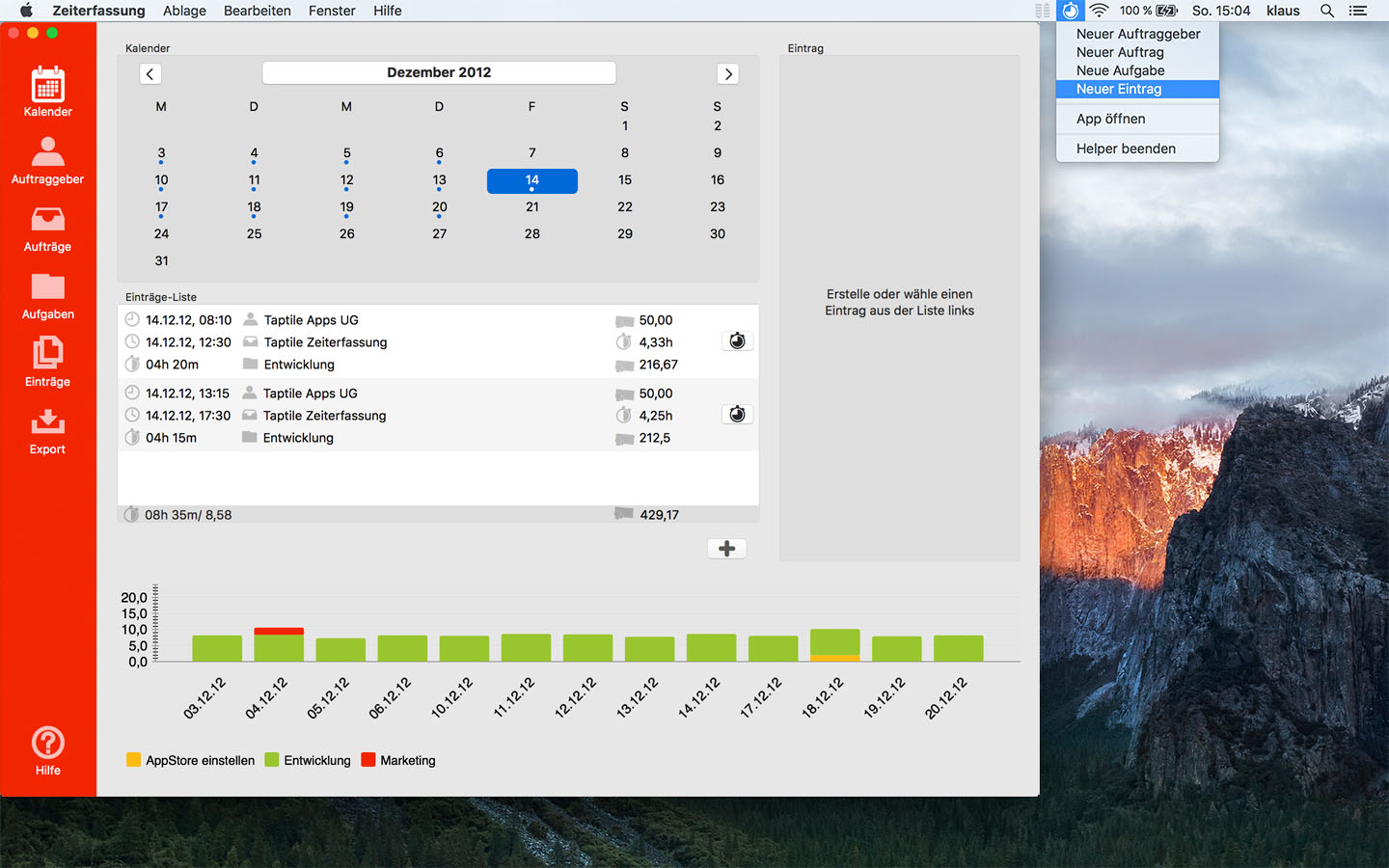
Calendar
The calendar gives you the opportunity to get an overview of your records over time.
The list below the calendar shows you the entries for the day selected in the calendar. Under this List the sum of hours and revenue will add up for that day.
With the plus button below the records list you can create a new record.
If you have selected a record in the list or created a new one, you will see its details in the details block to the right of the calendar.
There you can also edit them directly.
Chart
At the bottom of the app you will see a graphical representation of the distribution of your hours over the days.
Menu Bar Helper
In the settings you can activate the menu bar helper, which you see in the upper right corner and which remains accessible if you finish our app.
With it you can start our app directly or create a new record, client, job or task quickly.
 Taptile Apps
Taptile Apps
