1. Help and Tooltips
Help
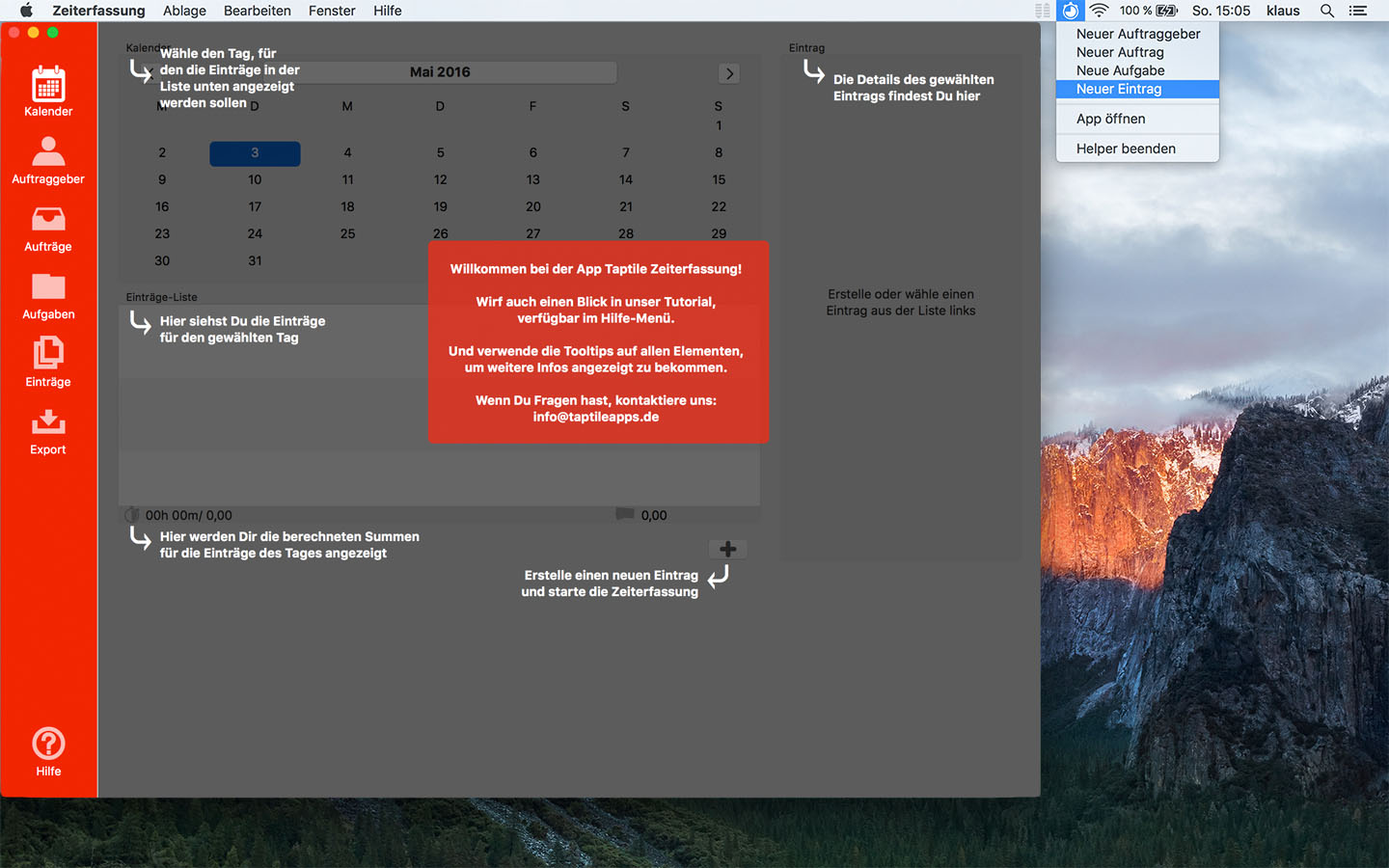
The first time the app starts, the grey help level is automatically displayed. This layer shows you the most important elements on each screen.
Use the question mark button at the bottom left of the menubar to hide and display the help level.
Tooltips
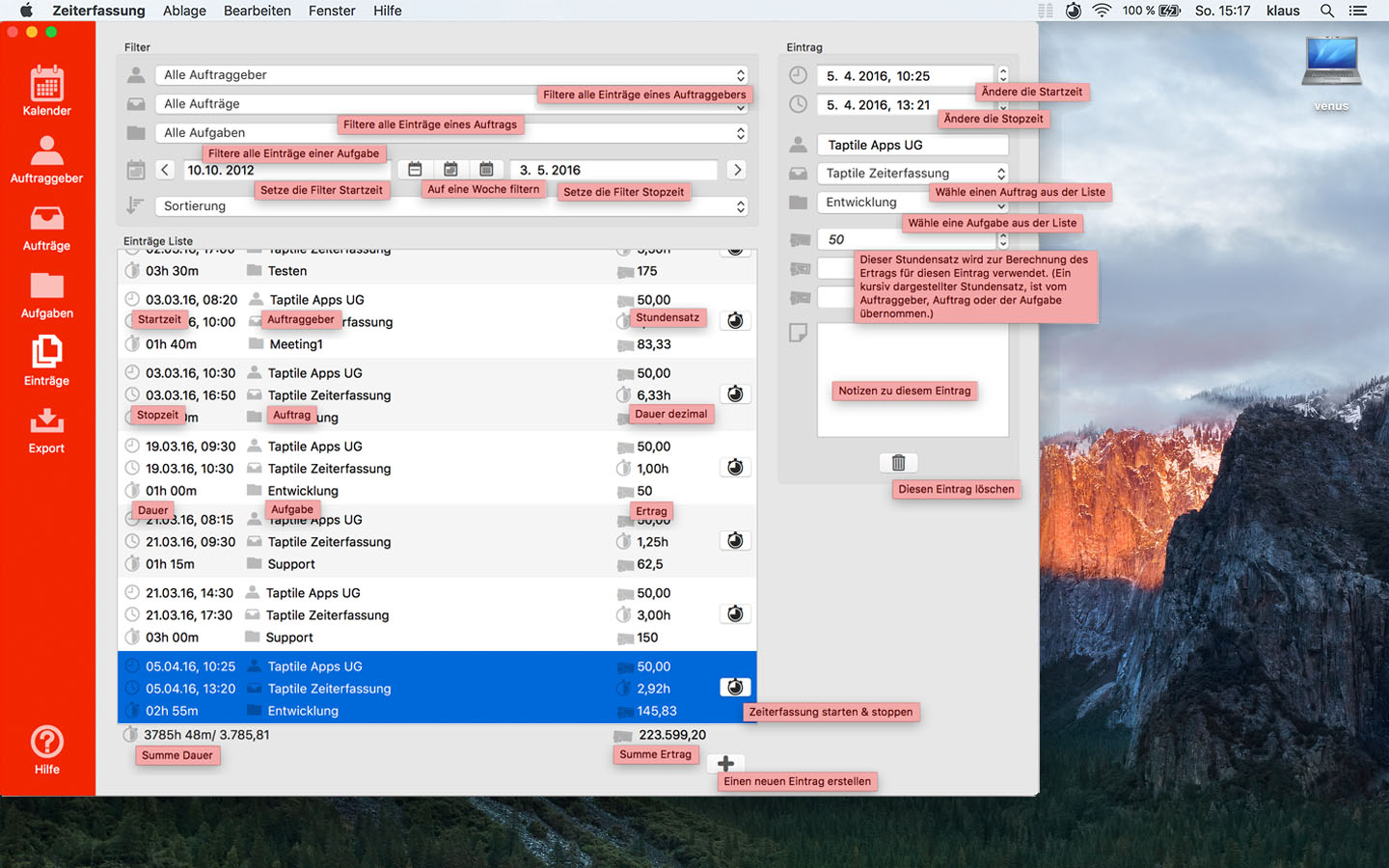
This image shows you a small selection of tooltips.
Almost on every element of the app there is an explanatory tooltip that appears when you use the mouse pointer and remain on an element.
 Taptile Apps
Taptile Apps
